5317 Discussion 1 (1 of 2)
Technology can certainly enhance learning, as we have discovered throughout our ADL learning journey. The fact that I can connect with learners from various industries and worldwide illustrates how much technology can be employed to strengthen learning and collaboration. The program pushes me to seek out information and re-engage a curiosity about learning and topics related to digital learning. As part of that inquisitive process, I perform online searches through search engines and video streaming to obtain a big-picture perspective on current trends and topics. I further refine source information through detailed reviews of literature and additional writings and research found with my professional organizations, related journals, and other article sources. Professional journals from NACADA are my primary resource for finding emerging trends within advising. EDUCAUSE Review is another excellent resource for identifying technology trends and issues within education.
The digital tools currently utilized within the advising relationships seek to manage student information, notes, and referrals. The institution employs a student information system to onboard and guide students from admission to enrollment. Then, the advising and support units use a different system to invite students to appointments, request progress report updates from faculty, record interaction notes on services utilized, answer questions, and make support recommendations. Another system tracks degree plan requirements and progress. Students take the information from the degree system and then use another system to register for classes. In addition to the disjointed nature of the different technologies and systems used within the advising profession, most of these tools are not currently student-facing. However, an innovation to advising would help change this by utilizing blended learning concepts to flip advising from short-burst information transfer sessions (overwhelming) to ongoing dialogues and collaborations that expand the relationship and further assist students in navigating and understanding their learning opportunities. Through the lens of a COVA approach to learning that incorporates how educational technology encourages student choice, ownership, and voice while presenting authentic learning opportunities, technology and digital learning tools must contribute to creating significant learning environments (CSLE) instead of technology for technology’s sake.
A personally curated advising resource (ePortfolio) is my favorite technology tool at this time, simply because of the unlimited accessibility of combining and translating information across the higher education landscape. This resource could help learners and their families navigate the frustratingly confusing process of learning policy, procedure, and an unlimited number of requirements faced by college students. I am intrigued by the tools enabling a blended learning model that incorporates micro-lectures, cloud computing, and online collaboration within learning collectives. Google Classroom provides an exciting opportunity for connecting learners while also providing opportunities for assessment.
In this discussion, consider the required readings and view the following videos then participate in a discussion with your colleagues where you will explore the variety of ways technology can enhance learning.
Readings
- Publishing: Can I really do that?
- How to Get Published
- Horizon Reports on Educause, formerly the NMC Horizon Reports – review the trends over past years to gain perspective of the future of digital learning
- Edutopia – Technology Integration – select 3-4 brief articles to help you gain ideas for your own article
- The New ISTE Standards
Articles
Discussion Videos
Digital Tools in Digital Environments
- Sugata Mitra: Build a School in the Cloud
- Best Ted Talks 2015 – Draw your future – Take control of your life
Podcast/Interview
Discussion 1 of 2 – Digital Tools in Digital Environments
- How do you evaluate current and future trends and tools in educational technology for educational impact?
- I evaluate current and future trends by performing online searches through search engines and video streaming while further refining source information through detailed reviews of literature and research found with my professional organizations, related journals, and other article sources. Through the lens of a COVA approach to learning that incorporates how educational technology encourages student choice, ownership, and voice while presenting authentic learning opportunities. Technology and digital learning tools must contribute to creating significant learning environments (CSLE) instead of technology for technology’s sake.
- Which resources do you look to find emerging trends and issues in the field?
- Professional journals from NACADA are my primary resource for finding emerging trends within advising. EDUCAUSE Review is another excellent resource for identifying technology trends and issues within education.
- What digital tools have you used to support learning in your current work setting?
- The digital tools utilized within the advising relationship manage student information, notes, and referrals. The institution employs a student information system to onboard and guide students from admission to enrollment. Then, the advising and support units use another system to invite students to appointments, request progress report updates from faculty, record interaction notes on services utilized, questions answered, and support recommended. Another system tracks degree plan requirements and progress. Students take the information from the degree system and then use another system to register for classes. Most technology tools are not student-facing, but an innovation to advising would help change this by utilizing blended learning concepts to flip advising from short burst information transfer sessions to ongoing dialogues and collaborations that expand the relationship and further assist students in navigating and understanding their learning opportunity.
- Which tools are your favorite and why?
- Currently, a personally curated advising resource is my favorite simply because of the unlimited accessibility of combining and translating information across the higher education landscape. This resource could help learners and families navigate the confusing process of learning policy, procedure, and requirements faced by college students. Google Classroom provides an exciting opportunity for connecting learners while also providing opportunities for assessment. I am intrigued by the tools enabling a blended learning model that incorporates micro-lectures, cloud computing, and online collaboration within learning collectives.
References
Denton, D. W. (2012). Enhancing instruction through Constructivism, Cooperative Learning, and Cloud Computing. TechTrends, 56(4), 34–41. https://doi.org/10.1007/s11528-012-0585-1
Liao, J., Wang, M., Ran, W., & Yang, S. J. H. (2013). Collaborative cloud: a new model for e-learning. Innovations in Education and Teaching International, 51(3), 338–351. https://doi.org/10.1080/14703297.2013.791554
Noah, T. (2023). Enhancing flipped learning with microlectures. Edutopia. https://www.edutopia.org/article/flipped-learning-with-microlectures
Nordic Business Forum. (2015, September 8). Sir Ken Robinson – How finding your passion changes everything: Part 2 | Nordic Business Forum 2014 [Video]. YouTube. https://www.youtube.com/watch?v=r6E8y-9TzpI
ProjectHappyWay. (2015, March 27). Best Ted Talks 2015 – Draw your future – Take control of your life [Video]. YouTube. https://www.youtube.com/watch?v=4vl6wCiUZYc
Publishing: Can I really do that? (n.d.). Learner’s Mindset. https://tilisathibodeaux.com/wordpress/?page_id=841
Stevenson, M., & Hedberg, J. (2011). Head in the clouds: A review of current and future potential for cloud-enabled pedagogies. Educational Media International, 48(4), 321–333. https://doi.org/10.1080/09523987.2011.632279
Stevenson, M., & Hedberg, J. (2013). Learning and design with online real-time collaboration. Educational Media International, 50(2), 120–134. https://doi.org/10.1080/09523987.2013.795352
TED. (2013, February 27). Sugata Mitra: Build a school in the cloud [Video]. YouTube. https://www.youtube.com/watch?v=y3jYVe1RGaU
The School of Life. (2013, April 11). Ken Robinson on passion [Video]. YouTube. https://www.youtube.com/watch?v=-M8Hl5MUr8w
Wbur. (2013, June 19). Sir Ken Robinson On Discovering Your Passions | On Point. WBUR.org. https://www.wbur.org/onpoint/2013/06/19/sir-ken-robinson
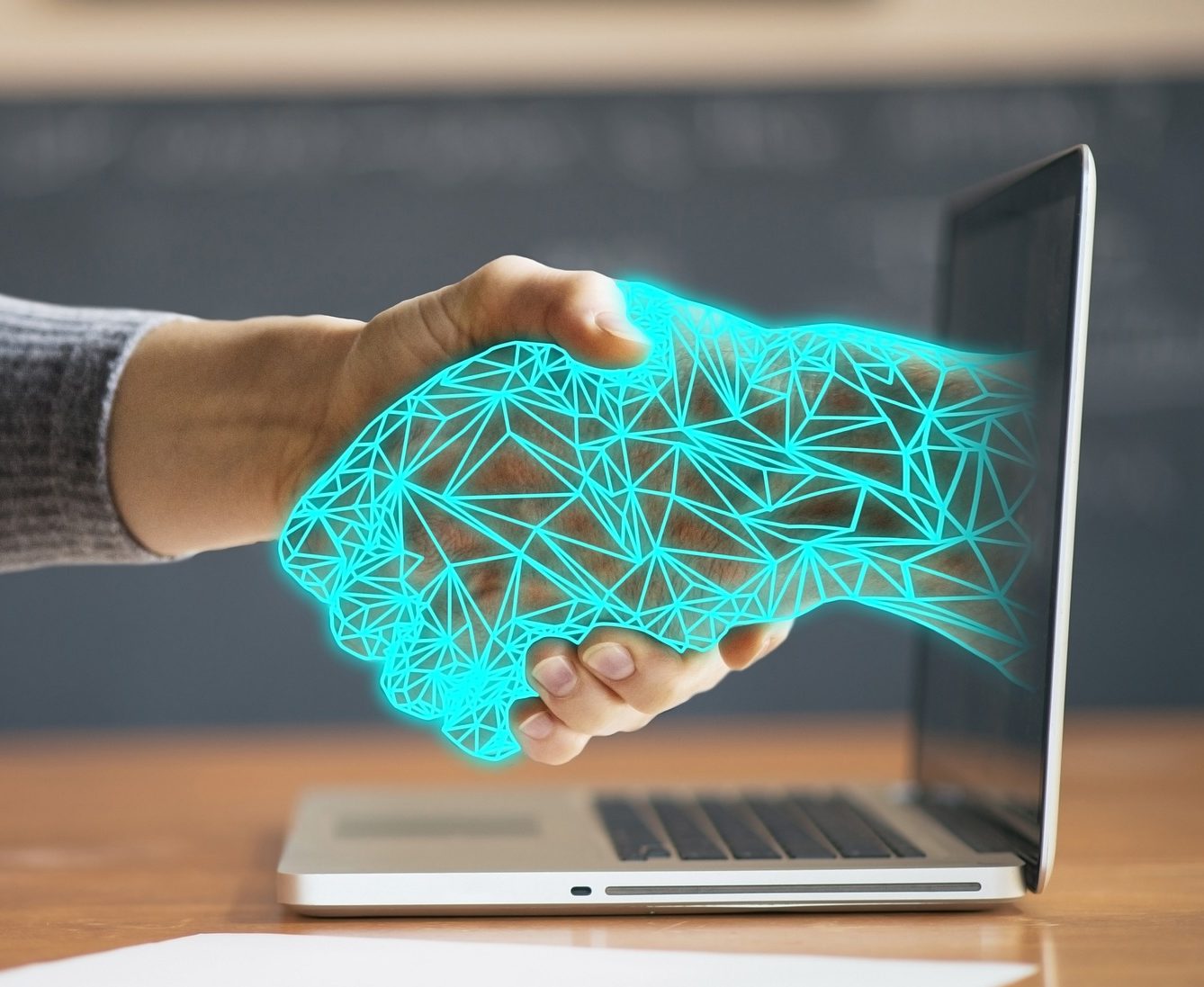
1 thought on “Digital Tools in Digital Environments”