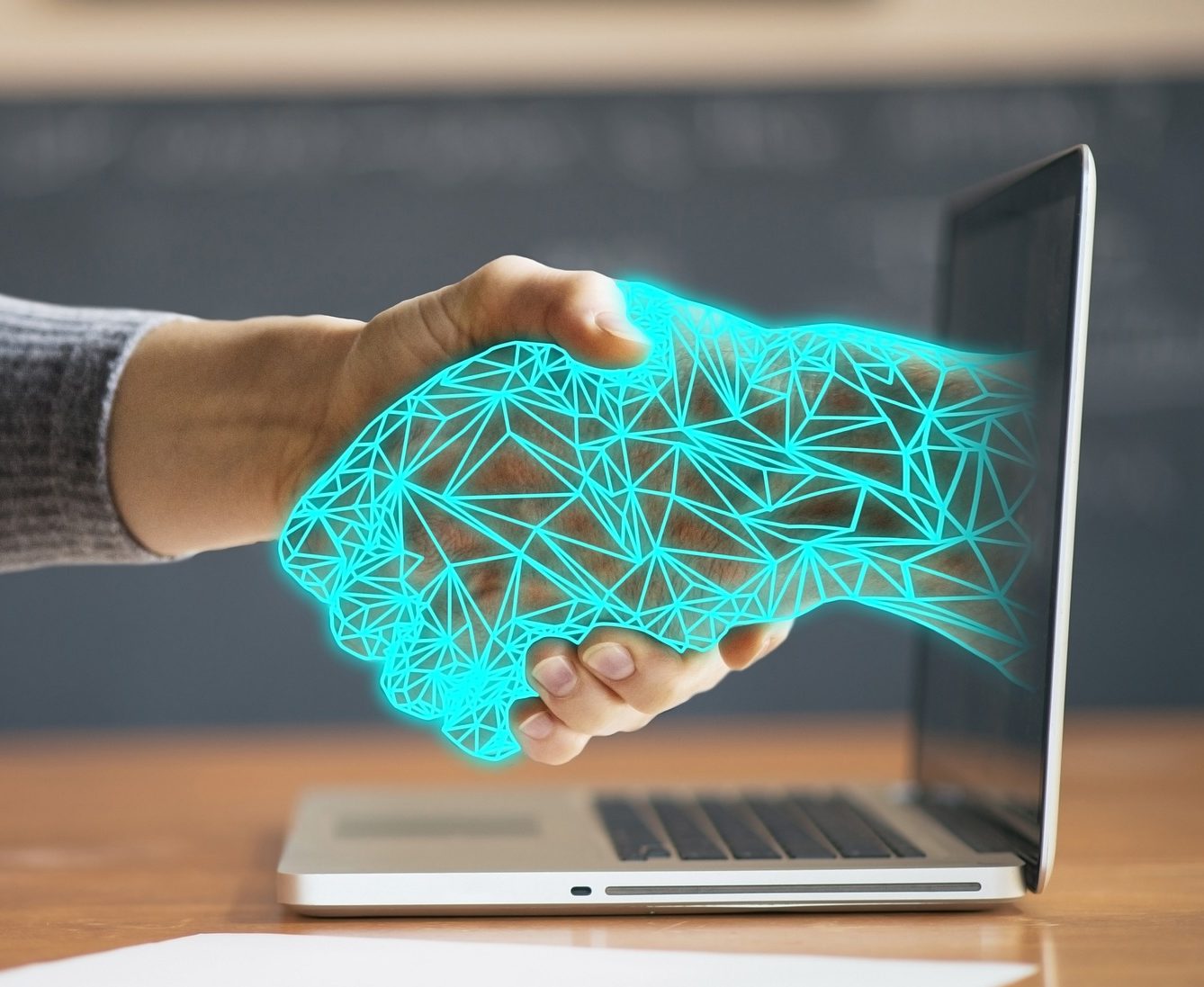Dr. Harapnuik never ceases to amaze me with his natural ability to mentor and influence. In our final class call last night, he covered something so helpful to me that I want to blog about it here, hoping to leave breadcrumbs for you (and my future self, too).
My first assignment had Canva/embedded issues when Dr. Harapnuik viewed my WordPress page in Firefox. I tested the embedding with incognito mode and two browsers without issue, but the screencast feed-forward did not lie. I turned that Canva presentation into a painfully silent and awkward YouTube video just to correct the issue. I will need to re-visit that for a solution that fits my creative intentions a little better or at least add some background music.
For my second assignment, I took this into consideration. While embedding the Canva I created (feeling oh so proud of it, too), I included a prominent title link to the Canva creation itself. While viewing my feed-forward video, I was devastated to see that the Canva image did not show at all, and while Dr. H was following links to linked projects, I noticed the same glaring issue on my Advising 101 course page.
But here’s where the ah-ha moment kicked in for me. Dr. Harapnuik explained that while media tools like these are lovely, as portfolio curators, we should be mindful of our users’ experience. People are busy.
For example, Dr. Harapnuik explained he typically has 20-30 tabs open in his browser window. If our portfolio takes the user to Canva and then the links from Canva each spawn a new browser tab, the user will likely get frustrated and navigate to a different site.
Now, this is something I can relate to!! I typically do this across 5-6 browser windows, too (my poor computer might be looking forward to my graduation more than anything). Don’t even get my husband started on how many I have open at any given time on my cell phone, too. We all have our systems, and I’m considering what Dr. H has mentioned several times (EverNote).
I was finally able to see Dr. H’s point, and with a few tweaks and changes, I now have a presentation that allows the dynamic image I created to be viewed while the links I embedded in it open in the same browser window.
Before/After


Swipe right and left for the before/after.
- Please note that the Canva instance has multiple tabs, which is not even all of the available linked content.
- The alternative has one browser without breaking the users’ ability to use the back button.
- There is no forced Canva, no opening of multiple tabs, and no frustrated viewer moving on and missing your message. I like to add these as linked options in case someone prefers the alternative viewing option.
New skills I’ve picked up in this final course thus far:
- I’ve learned how to insert spacers in my pages/posts.
Modifications I’ve made to my portfolio in this final course thus far:
- I’ve changed themes so that I can modify text size/font
- I am still experiencing some limitations in background color options/contrast, but this is a good step in the right direction.
- The editing lift is heavy. Adjusting header sizes, color contrasts, and converting all of my embedded Canva content into PDF or alternative formats is turning my synthesis into a perfectionist’s nightmare.